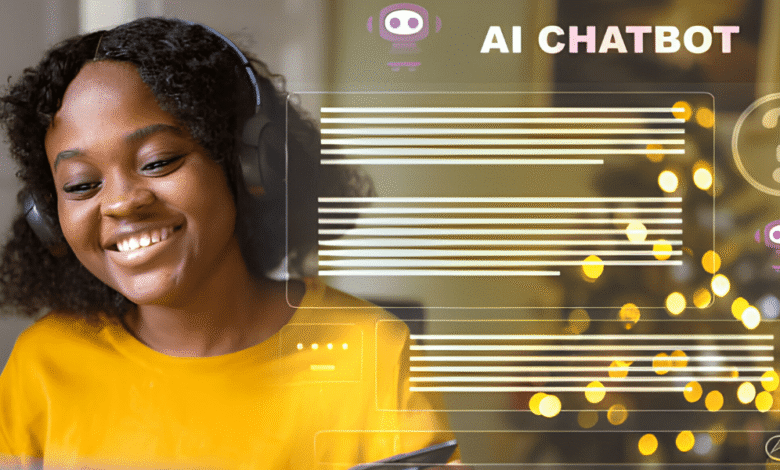
Table of Contents
ToggleAI is changing the way we work. It’s not just about answering questions or chatting anymore—modern best ai assistants are built to help you be more productive, stay focused, and get things done faster.
Whether you’re writing emails, managing projects, planning your day, or handling content creation, the right AI assistant can save you hours each week. These tools are like virtual coworkers—they help you organize, plan, and execute tasks more efficiently.
In this article, we’ll look at some of the best AI assistants that are built specifically for productivity.
1. Magai – A Productivity Powerhouse in One Dashboard
Magai is an all-in-one AI platform that brings together multiple top AI models like ChatGPT, Claude, Gemini, and Mistral. It’s built for people who create, plan, and manage content—without needing multiple apps.
Why it boosts productivity:
-
Switch between AI models for better answers
-
Organize your chats and content into folders
-
Use it for writing blogs, emails, outlines, and more
-
Ideal for remote workers, marketers, and entrepreneurs
Best for: Anyone who wants a centralized AI tool for writing and planning
Magai saves time by keeping everything in one place so you don’t need to jump between different tools.
2. ChatGPT by OpenAI – The Smart Everyday Assistant
ChatGPT is known for its ability to understand and respond to natural language. But it’s also great at helping you work more efficiently.
Why it boosts productivity:
-
Write and edit documents instantly
-
Summarize long texts or articles
-
Generate code, fix bugs, or solve math problems
-
Use memory to personalize help over time
Best for: Professionals, students, freelancers
With a Pro plan, you can also upload files, analyze spreadsheets, and access advanced tools in one chat window.
3. Claude by Anthropic – Best for Deep Work
Claude is an AI assistant that shines when you need to handle long documents, complex research, or detailed projects.
Why it boosts productivity:
-
Understands and summarizes large PDFs
-
Helps organize thoughts, plans, or policies
-
Great for writing clear and detailed content
Best for: Researchers, legal teams, consultants, writers
Claude is like a calm, focused teammate that helps you dive into the details without losing track of the big picture.
4. Google Gemini – Seamless for Google Workspace Users
Gemini integrates perfectly with Google products like Gmail, Docs, and Drive, making it a smart productivity assistant.
Why it boosts productivity:
-
Helps write and edit content inside Google Docs
-
Summarizes Gmail threads and drafts replies
-
Supports real-time web search for research
Best for: Google users, students, knowledge workers
If your work already lives in Google’s ecosystem, Gemini feels like a natural extension of your workflow.
5. Microsoft Copilot – AI in Your Office Tools
Copilot is Microsoft’s AI assistant inside Office apps like Word, Excel, Outlook, and Teams. It’s made for productivity in the workplace.
Why it boosts productivity:
-
Summarizes meetings and emails
-
Writes reports and presentations
-
Analyzes data in Excel and creates visuals
Best for: Corporate teams, analysts, project managers
Copilot blends right into your existing tools, so you don’t have to switch apps to use AI.
6. Notion AI – Write, Plan, and Think Faster
Notion AI is built into the Notion app, a popular workspace for organizing projects, notes, and documents. It turns your workspace into a thinking assistant.
Why it boosts productivity:
-
Helps with outlining, summarizing, and drafting
-
Creates to-do lists and project timelines
-
Organizes large amounts of info quickly
Best for: Creatives, students, productivity lovers
If you use Notion already, this upgrade adds speed and structure to your workflows.
7. Motion – Your Day, Planned Automatically
Motion is a calendar and task manager powered by AI. It doesn’t just remind you of tasks—it plans your entire day based on your priorities.
Why it boosts productivity:
-
Schedules your tasks automatically
-
Adjusts when meetings are added or plans change
-
Keeps you on track without needing to reschedule manually
Best for: Busy professionals, executives, founders
Motion helps you focus by turning to-dos into a real schedule that adapts in real time.
8. Reclaim AI – Smart Time Management
Like Motion, Reclaim AI works in the background to protect your time. It’s focused on helping you stay balanced, productive, and in control of your calendar.
Why it boosts productivity:
-
Automatically blocks time for tasks and routines
-
Syncs with your meetings and calendar
-
Finds the best time for deep work or breaks
Best for: People juggling meetings and tasks
It’s like having an AI calendar assistant that makes sure you don’t burn out.
9. Jasper AI – Content Creation Made Fast
If your job involves writing content, Jasper AI is one of the fastest ways to create professional-level copy.
Why it boosts productivity:
-
50+ templates for blogs, ads, emails, and social posts
-
Supports brand voice and team collaboration
-
Helps scale up content production for marketing
Best for: Content marketers, agencies, eCommerce businesses
You give Jasper the topic and tone, and it does most of the heavy lifting.
10. Otter.ai – Meeting Notes Without the Effort
Otter.ai is a meeting transcription tool that listens to meetings, takes notes, and sends out summaries automatically.
Why it boosts productivity:
-
Transcribes and summarizes meetings in real time
-
Identifies key points, tasks, and decisions
-
Integrates with Zoom, Google Meet, and more
Best for: Teams, managers, remote workers
No more writing notes—Otter lets you stay focused during meetings and still walk away with everything documented.
Final Thoughts
If you want to be more productive, you don’t need to work longer—you just need to work smarter. The best ai assistants listed above are designed to help you focus, stay organized, and complete tasks faster.
Whether you’re looking for an all-in-one platform like Magai, a scheduler like Motion, or a content tool like Jasper, there’s an AI assistant for every type of work.
Try one today and see how much time and energy you can save. Want help picking the best one based on your role or routine? Just ask—I’m here to help.



