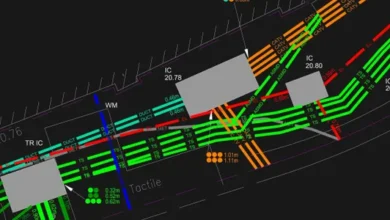How to Create a Virtual Card Instantly – Step-by-Step Guide

In today’s fast-paced digital world, managing your finances virtual card securely and efficiently is more important than ever. One of the smartest tools to emerge in recent years is the virtual card. Whether you’re shopping online, subscribing to services, or safeguarding your physical card information, a virtual card offers a convenient and secure alternative. In this step-by-step guide, we’ll walk you through everything you need to know about creating a virtual card instantly—from what it is to how to get one within minutes.
What Is a Virtual Card?
A virtual card is a digital version of your debit or credit card. It has a unique 16-digit number, an expiration date, and a CVV code, just like a physical card, but it only exists in digital form. Virtual cards are typically used for online purchases and offer an extra layer of protection since your actual card details are not exposed. Some are designed for single-use, while others can be used multiple times. Many banks and fintech companies now offer this feature for free or as part of their account packages.
Why Use a Virtual Card?
Security is the biggest reason people are turning to virtual cards. They help prevent fraud and unauthorized charges by allowing you to lock, cancel, or generate new card numbers at any time. Additionally, they’re incredibly useful for managing subscriptions—if a service tries to bill you after you’ve canceled, simply deactivate the virtual card. They’re also perfect for budgeting since you can set spending limits on each card. With more people shopping online than ever, virtual cards offer a secure way to manage your money.
Choose a Provider
The first step to creating a virtual card is choosing a trusted provider. Many banks and digital wallets offer this service. Popular options include Wise (formerly TransferWise), Revolut, Payoneer, PayPal, N26, and Chime. If you already have a bank account with a major financial institution, check their app to see if virtual cards are available. Otherwise, you can sign up for a dedicated fintech service that specializes in virtual financial products. Always make sure the provider is licensed and compliant with your country’s financial regulations.
Sign Up or Log In
Once you’ve chosen a provider, the next step is to create an account or log in if you already have one. Most platforms have a straightforward registration process that requires your full name, email, phone number, and sometimes a government-issued ID for identity verification. This step is necessary to comply with anti-money laundering laws and ensures that your virtual card can be used securely. The entire sign-up process usually takes just a few minutes.
Add Funds to Your Account
Before you can generate a virtual card, you’ll need to deposit funds into your account. You can typically do this by linking your traditional bank account, using a debit card, or via wire transfer. Some services also accept mobile wallets or cryptocurrency, depending on the region. Once the funds are added, they will appear in your digital wallet balance, ready to be used. For credit-based virtual cards, this step might not apply, as the spending limit is set by the issuer.
Generate the Virtual Card
Now comes the exciting part—creating your virtual card! Inside your account dashboard, look for a section labeled “Virtual Card,” “Cards,” or “Payment Methods.” Click on “Create New Card” or a similar button. The system will instantly generate a unique 16-digit number along with an expiration date and CVV. You’ll also be able to label the card (e.g., “Amazon Purchases” or “Netflix Subscription”) and set spending limits or expiration rules, depending on the platform.
Start Using Your Virtual Card
Once your virtual card is active, you can start using it right away for online transactions. Just enter the virtual card number, expiration date, and CVV as you would with a physical card. Some platforms even allow you to copy the card details directly to your clipboard for quick checkout. You can also use it to verify accounts, sign up for trials, or pay for international services without revealing your real card details. Most virtual cards are accepted wherever major payment networks like Visa, Mastercard, or American Express are used.
Manage and Monitor Card Activity
An important benefit of virtual cards is control. You can log in to your account anytime to monitor transactions, freeze or delete a card, or create a new one. If you notice any suspicious activity or unauthorized charges, you can immediately disable the card without affecting your main bank account. Some apps also provide instant notifications, real-time spending insights, and downloadable statements. This makes it easier to track your finances and prevent fraud before it becomes a problem.
Use Advanced Features for Better Control
Advanced features such as single-use cards, recurring payment management, multi-currency support, and custom expiration dates can take your virtual card usage to the next level. For example, if you’re a freelancer who receives international payments, platforms like Wise or Payoneer offer virtual cards in multiple currencies. For parents or business owners, cards can be created with strict spending limits to manage employees or children’s online purchases. Taking advantage of these tools can save you both time and money in the long run.
Final Thoughts
Creating a virtual card instantly is one of the smartest financial decisions you can make in 2025. It not only boosts your online security but also gives you better control over your spending habits. Whether you’re a frequent online shopper, a freelancer dealing with international clients, or simply someone who wants more privacy online, virtual cards are a hassle-free solution. Follow the step-by-step guide above and you’ll have your virtual card ready to use in minutes. As digital payments become the norm, having a virtual card in your financial toolkit is no longer a luxury—it’s a necessity.